


By
Tima Fofana
on
June 23, 2022
If you’re reading this, chances are, you either have, or you’re planning on starting a podcast (because who isn’t right?) and you’re already thinking of ways to level it up with the power of video.
As of June 2022, podcast search engine Listen Notes, has over 2.8 million podcasts and 135 million episodes. The industry is showing no signs of slowing down, on the contrary, the global market size is estimated to reach $94.88 billion by 2028.
So why not stick to audio?
With growth comes change, and this industry is no different. More creators are understanding that in the world of content, video is king, so it should come as no surprise that podcasters are adding a visual element to their portfolios. Other more recent signs of the landscape changing are the launch of Video Podcasts on Spotify, Youtube diving head first into podcasting, and platforms like Podimo supporting video as well as audio formats. With streaming giants like Spotify encouraging creators to ‘show their story’, there’s no better time to start or upgrade to a video podcast.
So why should you use video? We’ve already mentioned that it’s an excellent opportunity to stand out from millions of other podcasts but the benefits don’t end there.
Put a face to the voice
Videos add a visual complexity and communicate an emotional connection to viewers in a way that audio and text cannot. As humans, we are hardwired to gravitate toward the faces of other humans. Being able to put a face to the voice will help build trust, credibility, and familiarity between you and your viewers. This also ensures that viewers are engaged for longer periods and increases the chances of them engaging with your content in the future.
You NEED video for social media
64% of people find podcasts on social media. With platforms like Facebook, Linkedin, Instagram, and Twitter prioritizing video content, it offers plenty of opportunities to share clips that can help strengthen your overall brand and raise awareness for your podcast. If you want to reach new audiences, increase engagement and develop a relationship with your fanbase, social media is the best way to do it and with high quality video content you can take advantage of high performing channels like Instagram Reels and TikTok.
We can’t talk about video without mentioning Youtube. It’s the second most popular social media platform — with users watching a billion hours of video, every day — has a unique SEO algorithm that you can leverage to rank higher in search results.
Streaming via Youtube or Twitch offers an opportunity to build a community around your content and share behind the scenes moments. And you can still distribute your audio and video to standard podcast networks later. Expanding to new platforms like YouTube and Twitch can open up more opportunities for discovery, monetization, and advertising revenue.
But why Detail Studio?
Adding video to your podcast can feel like a daunting task when you need professional cameras, editing software, and a studio to shoot your content, but it doesn’t have to be. With Detail Studio you can produce, record and edit video content in one app so you can capture high quality video podcasts without learning lots of new tools and spending hours on exporting, syncing and editing. Detail Studio also lets you connect multiple iOS devices and pro cameras to your Mac to record different camera angles at the same time with just one click.
Let’s get started
If you’re convinced that it’s time to level up your podcast, we’ve put together a quick guide to show you how. If you’re looking for advice on how to start your podcast from scratch, keep an eye out for a podcasting for beginners post coming soon. This guide is best suited for folks who are already recording an audio podcast and want to take that next step into video.
Depending on what kind of podcast you're making, your setup might be a little different but for this post we'll focus on a popular format — a guest and a host. With this format, you probably want three camera angles — one on each speaker and a third "wide" shot (see the image below) but you can also get great results with just two cameras or even a single wide shot.
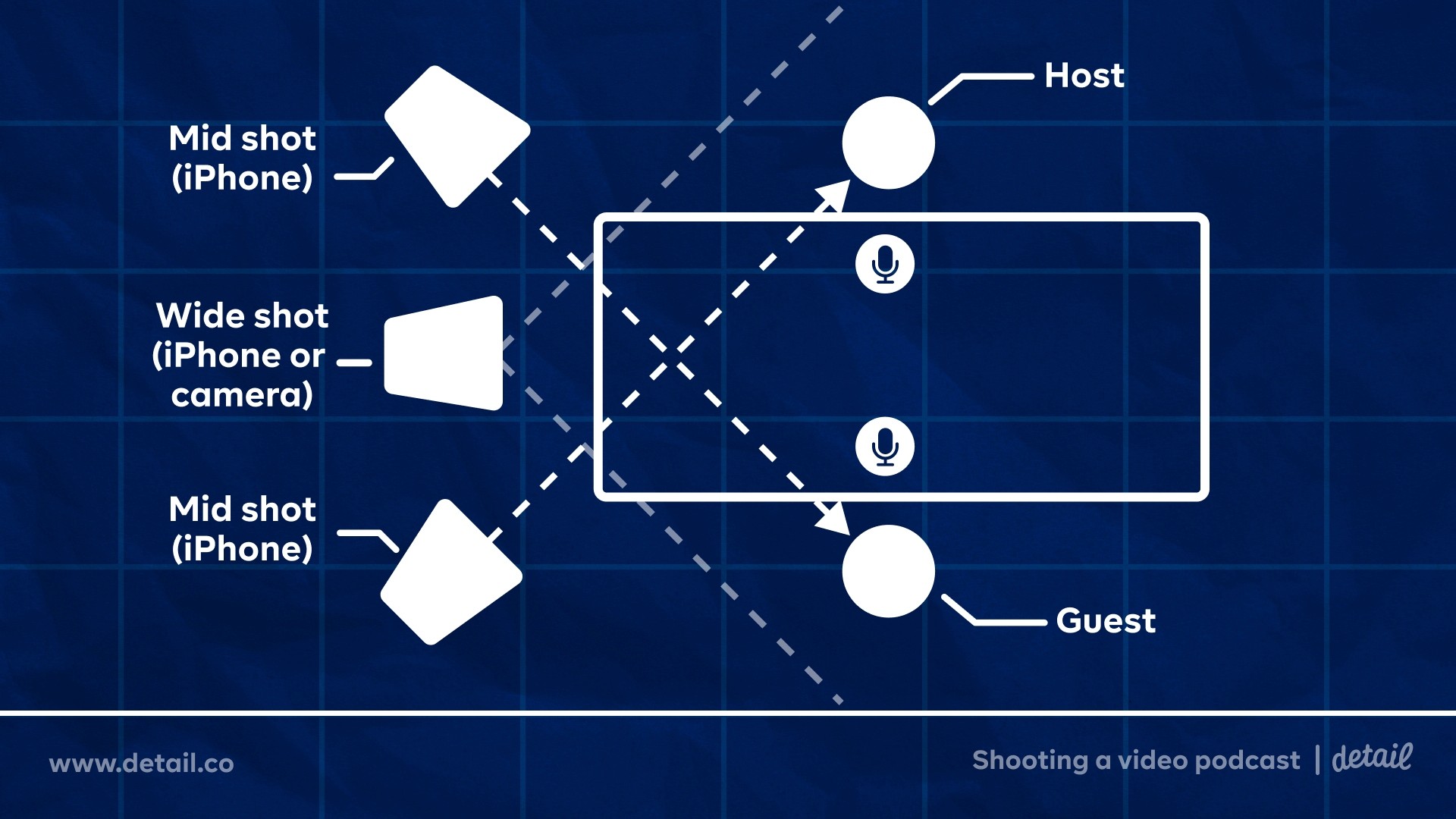
Here’s what you’ll need to get started:
iPhones, iPads, or cameras
The wide lens on newer iPhones is perfect for capturing your guest and host angles. If you have an iPhone with an ultra-wide lens (any of the "Pro" models will have it), this can be a great option for your wide shot. Or, if you do have DSLR, mirrorless or blogging camera this is also a good choice for the wide angle.
iPhone clips/holders, mounts and Stands
When it comes to mounting an iPhone, we recommend the Joby Grip Tight Pro but other options include the Ulanzi ST-06 and MeFOTO. Depending on your set up you might want to mount your cameras on a desk or on floor stands. It's also worth picking up some converters and adapters so you can mount your phone or camera on any stand. There's lots of choice out there and a huge range in pricing — check out this video where we talk through our favorite mounts and stands.
Lightning to USB cables
Connecting your iPhone via USB provides a better image and a more stable connection. We recommend using cables that are a bit longer than standard so you can move your phone around to get better angles. There's tons of choice out there when it comes to these kinds of cables — here are a few affordable options from Belkin, KINPS, and BaseSailor. If you need some more advice, here's a video where we share our top tips for connecting your iPhone or a camera to your Mac.
Good lighting
The easiest and cheapest way to get good lighting is just by using natural light. The light source should be in front of your subjects (don’t sit with your back to a window for example) and you'll need to keep an eye out for the light changing while you record, since you don't have much control over it. If you don’t have good natural light or you just want a bit more control over your lighting, you can get relatively inexpensive key lights like the Elgato key light or this one from Lume Cube.
An Apple Silicon Mac
Detail Studio is optimized for Macs with an M1 or M2 chip. Intel based Macs will still be able to run Detail, but many features are powered by Apple's Silicon architecture and may not work properly on Macs with Intel CPU's.
Detail for Mac and iOS
You can download the macOS and iOS apps from the Detail website.
Setting up in Detail Studio
Once you’ve got your gear ready, it’s time to launch Detail Studio and connect your iPhones or cameras in the app. Next, you’ll need to add each angle or camera as a separate scene in Detail. As well as cameras, you can assign screens or windows to a Scene and even add your own titles, images and filters. To help you get started we’ve created a podcasting Scene Pack — a set of templates with custom images, text, and filters to kickstart your video podcast.

If you want to capture high-quality audio with your recording, make sure to choose your audio input in Detail Studio. Currently Detail records all your audio as a single audio file even if you’re using an interface with multiple channels (multi-channel audio is coming soon though 👀).
Once you’re all set up, just hit record and Detail will capture all your Scenes at once. You have the option of producing your podcast on the fly by switching between scenes while you record, or simply editing your video in Detail after you’re done.
Recorded clips appear on the timeline and, if you switch Scenes during recording, a new clip is created. When you’re ready to edit, you can play back the clips in the timeline and split, delete or replace clips with another shot or angle. If you cut away from your guest too early or you were looking at the wrong camera, you can split the clip in the timeline and replace the part you don’t want with another Scene.

Conclusion
Whether you’re just getting started, or have an existing podcast, video is the way to go if you want to keep up with the changes in the industry. Science tells us that your face is your superpower so capture it to connect with your audience. Many online resources will tell you to download time-consuming editing software and get expensive pro cameras, but it really doesn’t have to be that complicated.
Download Detail Studio and get started today or learn more about Detail for podcasts and see it in action.
If you’re reading this, chances are, you either have, or you’re planning on starting a podcast (because who isn’t right?) and you’re already thinking of ways to level it up with the power of video.
As of June 2022, podcast search engine Listen Notes, has over 2.8 million podcasts and 135 million episodes. The industry is showing no signs of slowing down, on the contrary, the global market size is estimated to reach $94.88 billion by 2028.
So why not stick to audio?
With growth comes change, and this industry is no different. More creators are understanding that in the world of content, video is king, so it should come as no surprise that podcasters are adding a visual element to their portfolios. Other more recent signs of the landscape changing are the launch of Video Podcasts on Spotify, Youtube diving head first into podcasting, and platforms like Podimo supporting video as well as audio formats. With streaming giants like Spotify encouraging creators to ‘show their story’, there’s no better time to start or upgrade to a video podcast.
So why should you use video? We’ve already mentioned that it’s an excellent opportunity to stand out from millions of other podcasts but the benefits don’t end there.
Put a face to the voice
Videos add a visual complexity and communicate an emotional connection to viewers in a way that audio and text cannot. As humans, we are hardwired to gravitate toward the faces of other humans. Being able to put a face to the voice will help build trust, credibility, and familiarity between you and your viewers. This also ensures that viewers are engaged for longer periods and increases the chances of them engaging with your content in the future.
You NEED video for social media
64% of people find podcasts on social media. With platforms like Facebook, Linkedin, Instagram, and Twitter prioritizing video content, it offers plenty of opportunities to share clips that can help strengthen your overall brand and raise awareness for your podcast. If you want to reach new audiences, increase engagement and develop a relationship with your fanbase, social media is the best way to do it and with high quality video content you can take advantage of high performing channels like Instagram Reels and TikTok.
We can’t talk about video without mentioning Youtube. It’s the second most popular social media platform — with users watching a billion hours of video, every day — has a unique SEO algorithm that you can leverage to rank higher in search results.
Streaming via Youtube or Twitch offers an opportunity to build a community around your content and share behind the scenes moments. And you can still distribute your audio and video to standard podcast networks later. Expanding to new platforms like YouTube and Twitch can open up more opportunities for discovery, monetization, and advertising revenue.
But why Detail Studio?
Adding video to your podcast can feel like a daunting task when you need professional cameras, editing software, and a studio to shoot your content, but it doesn’t have to be. With Detail Studio you can produce, record and edit video content in one app so you can capture high quality video podcasts without learning lots of new tools and spending hours on exporting, syncing and editing. Detail Studio also lets you connect multiple iOS devices and pro cameras to your Mac to record different camera angles at the same time with just one click.
Let’s get started
If you’re convinced that it’s time to level up your podcast, we’ve put together a quick guide to show you how. If you’re looking for advice on how to start your podcast from scratch, keep an eye out for a podcasting for beginners post coming soon. This guide is best suited for folks who are already recording an audio podcast and want to take that next step into video.
Depending on what kind of podcast you're making, your setup might be a little different but for this post we'll focus on a popular format — a guest and a host. With this format, you probably want three camera angles — one on each speaker and a third "wide" shot (see the image below) but you can also get great results with just two cameras or even a single wide shot.
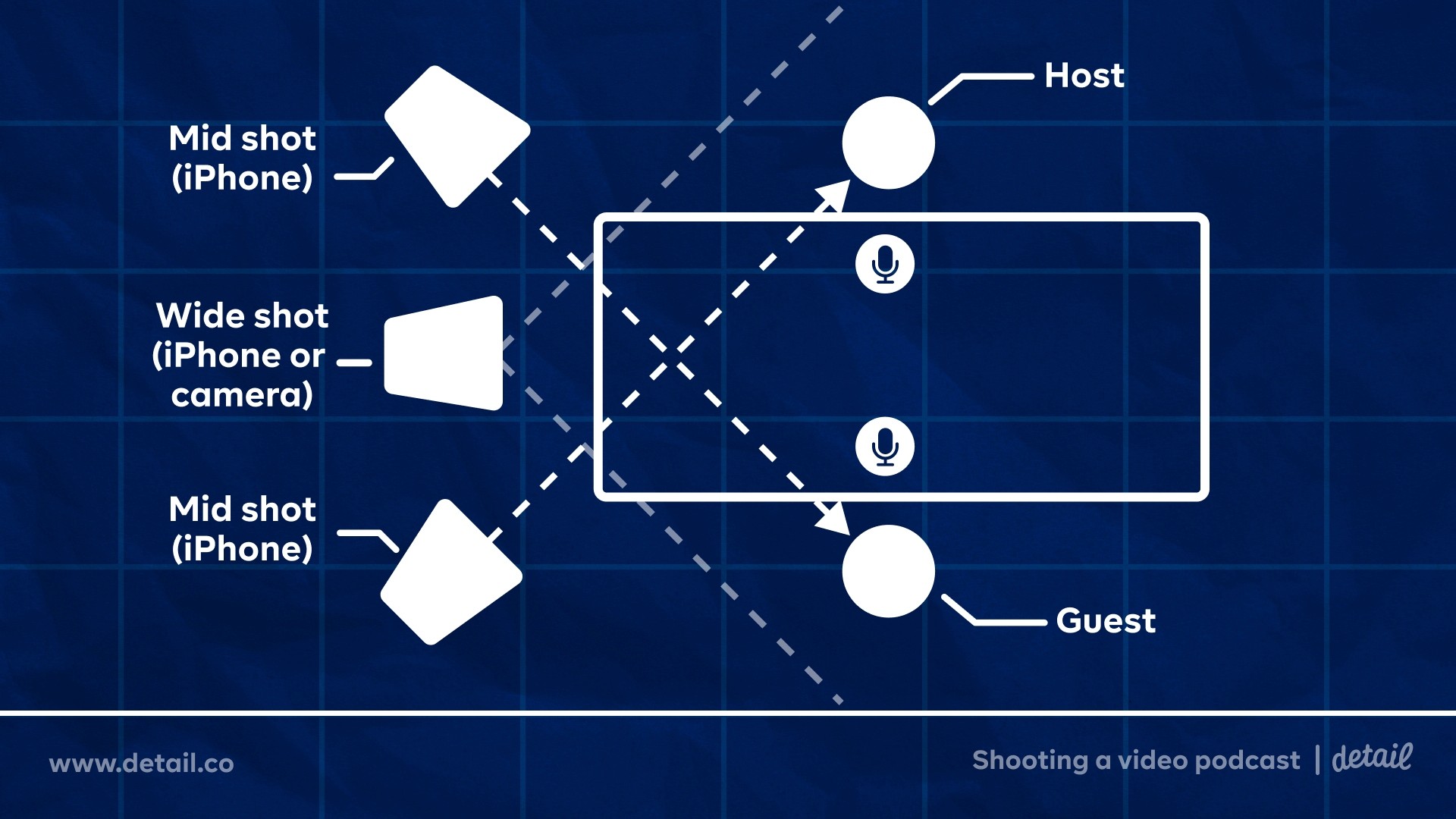
Here’s what you’ll need to get started:
iPhones, iPads, or cameras
The wide lens on newer iPhones is perfect for capturing your guest and host angles. If you have an iPhone with an ultra-wide lens (any of the "Pro" models will have it), this can be a great option for your wide shot. Or, if you do have DSLR, mirrorless or blogging camera this is also a good choice for the wide angle.
iPhone clips/holders, mounts and Stands
When it comes to mounting an iPhone, we recommend the Joby Grip Tight Pro but other options include the Ulanzi ST-06 and MeFOTO. Depending on your set up you might want to mount your cameras on a desk or on floor stands. It's also worth picking up some converters and adapters so you can mount your phone or camera on any stand. There's lots of choice out there and a huge range in pricing — check out this video where we talk through our favorite mounts and stands.
Lightning to USB cables
Connecting your iPhone via USB provides a better image and a more stable connection. We recommend using cables that are a bit longer than standard so you can move your phone around to get better angles. There's tons of choice out there when it comes to these kinds of cables — here are a few affordable options from Belkin, KINPS, and BaseSailor. If you need some more advice, here's a video where we share our top tips for connecting your iPhone or a camera to your Mac.
Good lighting
The easiest and cheapest way to get good lighting is just by using natural light. The light source should be in front of your subjects (don’t sit with your back to a window for example) and you'll need to keep an eye out for the light changing while you record, since you don't have much control over it. If you don’t have good natural light or you just want a bit more control over your lighting, you can get relatively inexpensive key lights like the Elgato key light or this one from Lume Cube.
An Apple Silicon Mac
Detail Studio is optimized for Macs with an M1 or M2 chip. Intel based Macs will still be able to run Detail, but many features are powered by Apple's Silicon architecture and may not work properly on Macs with Intel CPU's.
Detail for Mac and iOS
You can download the macOS and iOS apps from the Detail website.
Setting up in Detail Studio
Once you’ve got your gear ready, it’s time to launch Detail Studio and connect your iPhones or cameras in the app. Next, you’ll need to add each angle or camera as a separate scene in Detail. As well as cameras, you can assign screens or windows to a Scene and even add your own titles, images and filters. To help you get started we’ve created a podcasting Scene Pack — a set of templates with custom images, text, and filters to kickstart your video podcast.

If you want to capture high-quality audio with your recording, make sure to choose your audio input in Detail Studio. Currently Detail records all your audio as a single audio file even if you’re using an interface with multiple channels (multi-channel audio is coming soon though 👀).
Once you’re all set up, just hit record and Detail will capture all your Scenes at once. You have the option of producing your podcast on the fly by switching between scenes while you record, or simply editing your video in Detail after you’re done.
Recorded clips appear on the timeline and, if you switch Scenes during recording, a new clip is created. When you’re ready to edit, you can play back the clips in the timeline and split, delete or replace clips with another shot or angle. If you cut away from your guest too early or you were looking at the wrong camera, you can split the clip in the timeline and replace the part you don’t want with another Scene.

Conclusion
Whether you’re just getting started, or have an existing podcast, video is the way to go if you want to keep up with the changes in the industry. Science tells us that your face is your superpower so capture it to connect with your audience. Many online resources will tell you to download time-consuming editing software and get expensive pro cameras, but it really doesn’t have to be that complicated.
Download Detail Studio and get started today or learn more about Detail for podcasts and see it in action.


Tips & Tricks
Tips & Tricks
How to Extract Audio from Any Video on Your iPhone
How to Extract Audio from Any Video on Your iPhone
How to Extract Audio from Any Video on Your iPhone


Tips & Tricks
Tips & Tricks
Record Two Angles for Video Podcasts with One iPhone
Record Two Angles for Video Podcasts with One iPhone
Record Two Angles for Video Podcasts with One iPhone


Tips & Tricks
Tips & Tricks
Draw on Videos on iPhone or iPad
Draw on Videos on iPhone or iPad
Draw on Videos on iPhone or iPad


Tips & Tricks
Tips & Tricks
Use Your iPhone's Rear Camera and See Yourself on iPad
Use Your iPhone's Rear Camera and See Yourself on iPad
Use Your iPhone's Rear Camera and See Yourself on iPad
Sign up for news and resources
Unsubscribe at any time.
Support
© 2025 Detail Technologies B.V. All rights reserved
Sign up for news and resources
Unsubscribe at any time.
Support
© 2025 Detail Technologies B.V. All rights reserved
Sign up for news and resources
Unsubscribe at any time.
Support
© 2025 Detail Technologies B.V. All rights reserved
