


By
Paul Veugen
on
December 22, 2022
Our last release of 2022 just shipped to the Mac App Store! To wrap up an exciting year, we shipped one more release for you to experiment with, while we take a short break for the holidays. In this release we’re introducing audio waveforms, markers, and audio-only exports.
Read on to discover how these features will help you edit faster in Detail Studio.
Audio Waveforms
We now visualize the audio of your recorded clips, which makes editing much easier. Zoom in and out on your timeline with ⌘ and + / - and cut your clips based on the audio in seconds. With the waveforms you can edit more precisely, faster. Find the right spots to cut to a different scene, or remove gaps to make your video more snappy.
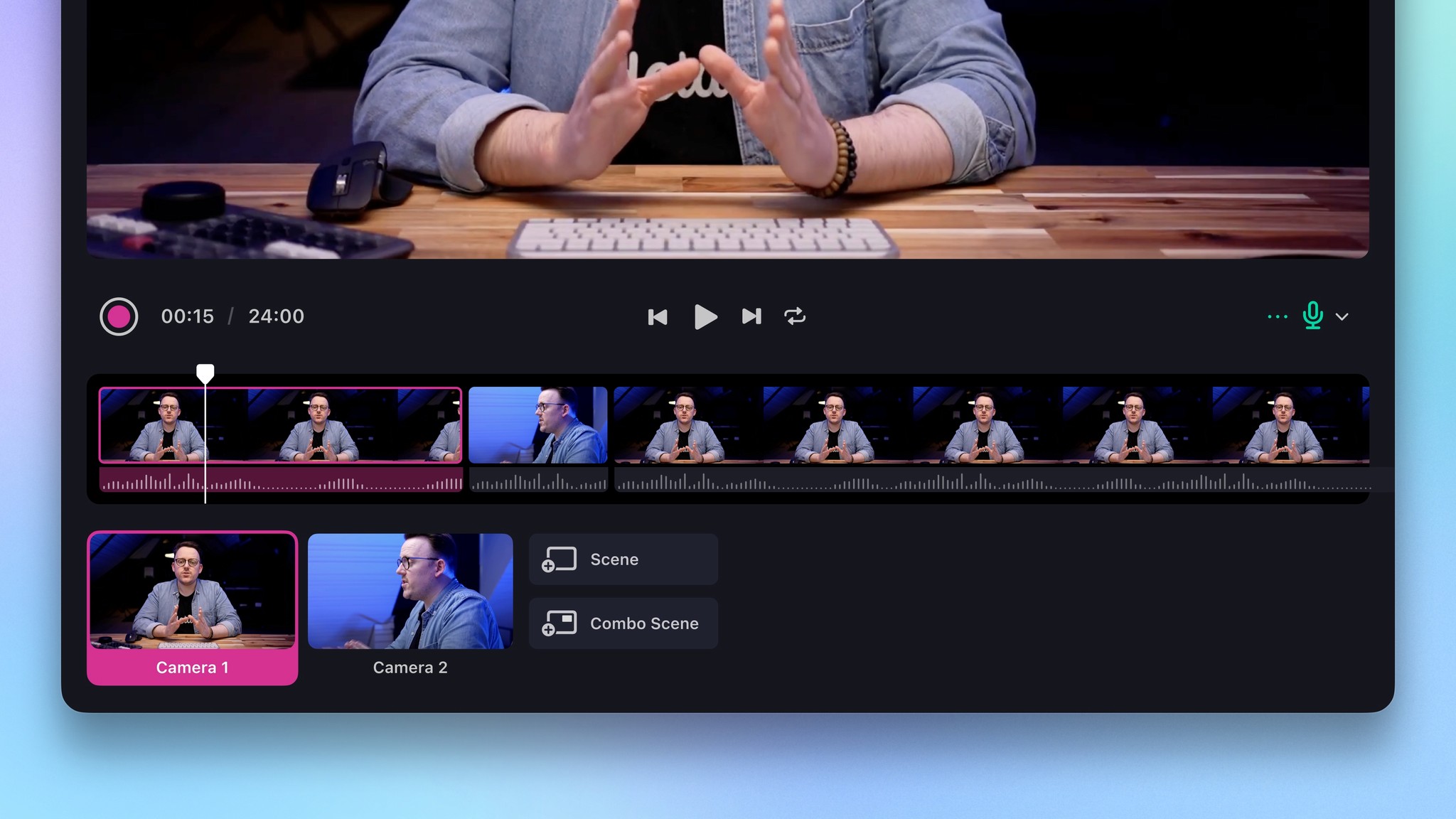
Markers
Use markers in your timeline to flag important parts, set reminders for your edit, or create chapter markers to export to YouTube. You can add markers using the M keyboard shortcut, or by right-clicking on a clip in your timeline. Markers are attached to the clips on your timeline, so if you move them around, the markers will move with your clips.
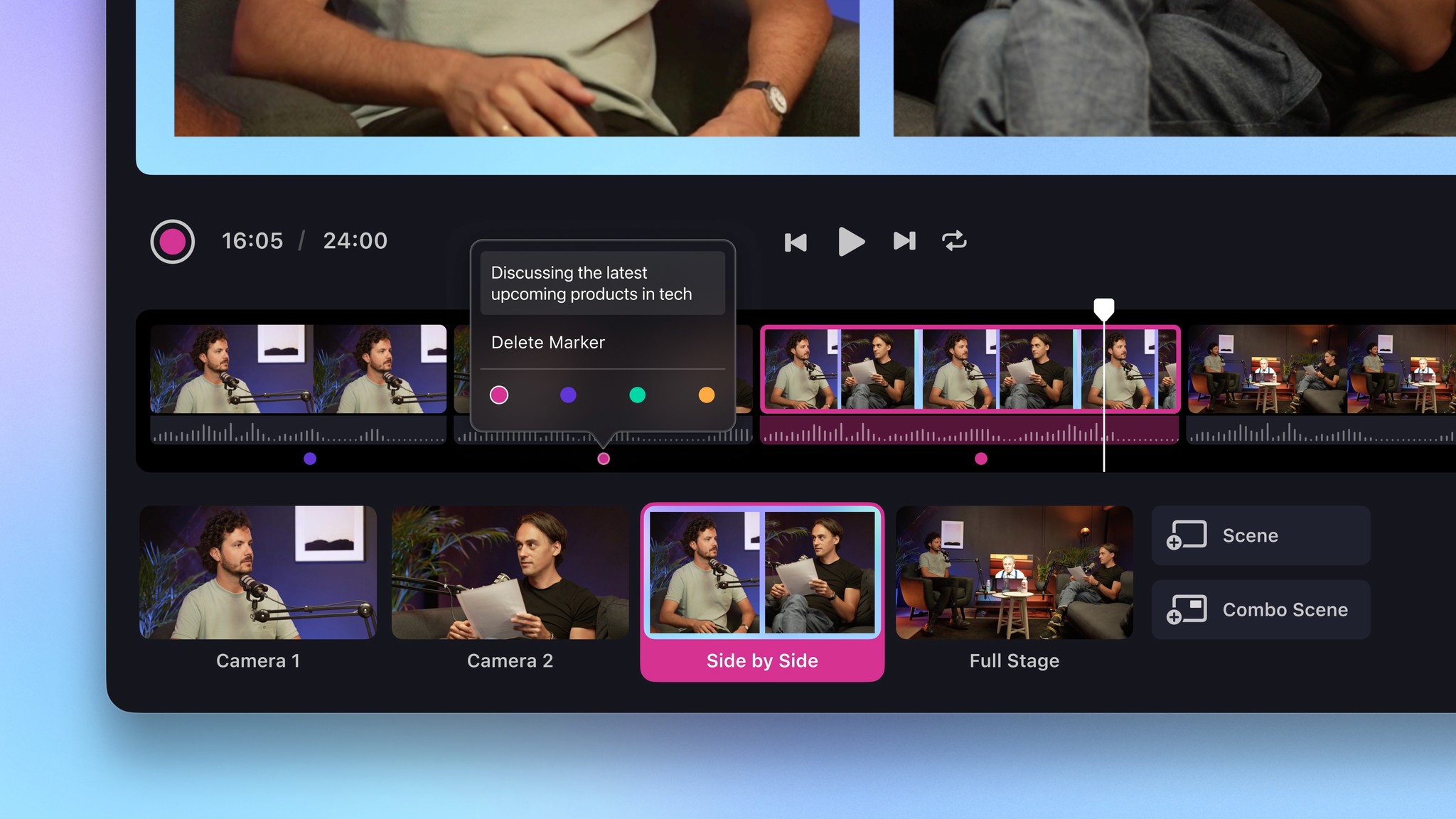
From the Timeline menu you can easily export your markers as chapter markers for YouTube or share a selection of your markers as text with others.
Export as Audio
You can now export your clips and timeline as audio-only. When you export as audio, we’ll save a WAV file to your Detail library that you can use to share on your favorite podcasting platform.
Your Library
We already supported easy exports to Final Cut Pro XML, to easily edit your Detail Studio recordings in Final Cut Pro, DaVinci, or Premiere as a multicam timeline. To make this even easier, we now also show the XML exports in your Detail Studio library, together with your projects, snapshots, video, and audio exports. You can now also group all your files in the Library by type or date, to make it easier to stay organized.
That’s a wrap for 2022! Get the latest version of Detail Studio on the App Store to try these and all the other features we shipped this year.
We’re excited to see what you’re going to create with Detail and wish you happy holidays and the best for 2023!
Our last release of 2022 just shipped to the Mac App Store! To wrap up an exciting year, we shipped one more release for you to experiment with, while we take a short break for the holidays. In this release we’re introducing audio waveforms, markers, and audio-only exports.
Read on to discover how these features will help you edit faster in Detail Studio.
Audio Waveforms
We now visualize the audio of your recorded clips, which makes editing much easier. Zoom in and out on your timeline with ⌘ and + / - and cut your clips based on the audio in seconds. With the waveforms you can edit more precisely, faster. Find the right spots to cut to a different scene, or remove gaps to make your video more snappy.
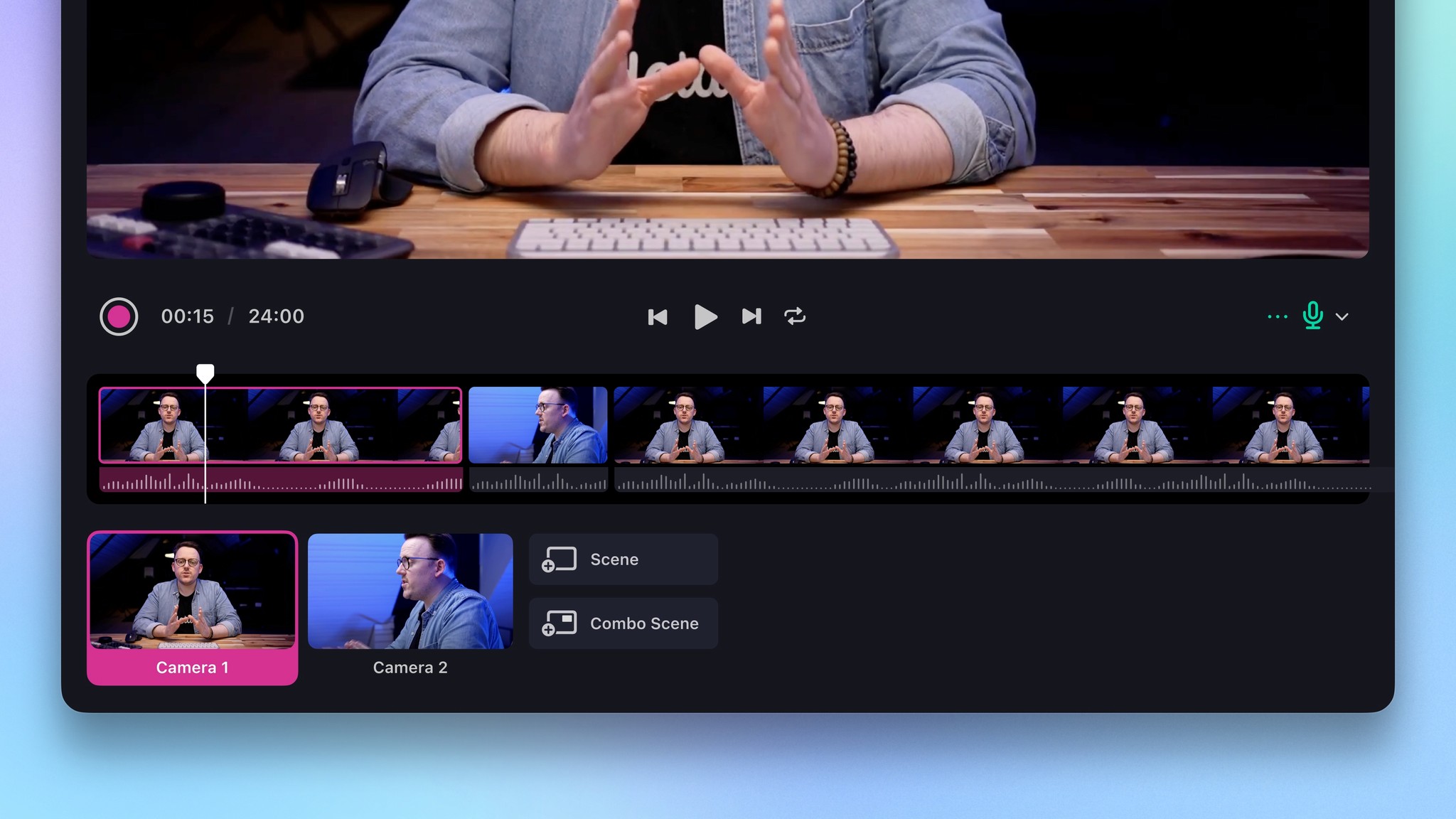
Markers
Use markers in your timeline to flag important parts, set reminders for your edit, or create chapter markers to export to YouTube. You can add markers using the M keyboard shortcut, or by right-clicking on a clip in your timeline. Markers are attached to the clips on your timeline, so if you move them around, the markers will move with your clips.
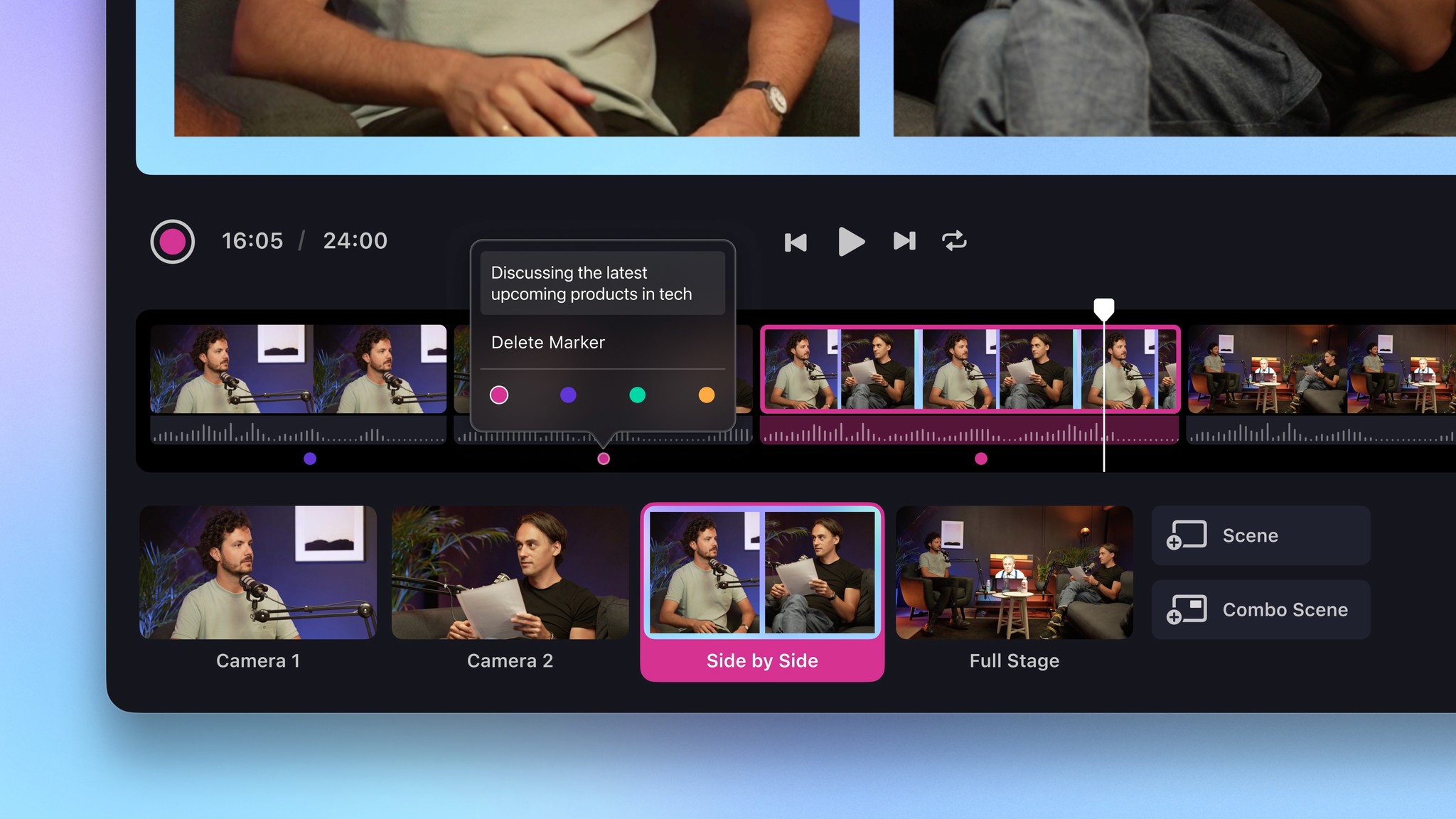
From the Timeline menu you can easily export your markers as chapter markers for YouTube or share a selection of your markers as text with others.
Export as Audio
You can now export your clips and timeline as audio-only. When you export as audio, we’ll save a WAV file to your Detail library that you can use to share on your favorite podcasting platform.
Your Library
We already supported easy exports to Final Cut Pro XML, to easily edit your Detail Studio recordings in Final Cut Pro, DaVinci, or Premiere as a multicam timeline. To make this even easier, we now also show the XML exports in your Detail Studio library, together with your projects, snapshots, video, and audio exports. You can now also group all your files in the Library by type or date, to make it easier to stay organized.
That’s a wrap for 2022! Get the latest version of Detail Studio on the App Store to try these and all the other features we shipped this year.
We’re excited to see what you’re going to create with Detail and wish you happy holidays and the best for 2023!


Tips & Tricks
Tips & Tricks
How to Extract Audio from Any Video on Your iPhone
How to Extract Audio from Any Video on Your iPhone
How to Extract Audio from Any Video on Your iPhone


Tips & Tricks
Tips & Tricks
Record Two Angles for Video Podcasts with One iPhone
Record Two Angles for Video Podcasts with One iPhone
Record Two Angles for Video Podcasts with One iPhone


Tips & Tricks
Tips & Tricks
Draw on Videos on iPhone or iPad
Draw on Videos on iPhone or iPad
Draw on Videos on iPhone or iPad


Tips & Tricks
Tips & Tricks
Use Your iPhone's Rear Camera and See Yourself on iPad
Use Your iPhone's Rear Camera and See Yourself on iPad
Use Your iPhone's Rear Camera and See Yourself on iPad
Sign up for news and resources
Unsubscribe at any time.
Support
© 2025 Detail Technologies B.V. All rights reserved
Sign up for news and resources
Unsubscribe at any time.
Support
© 2025 Detail Technologies B.V. All rights reserved
Sign up for news and resources
Unsubscribe at any time.
Support
© 2025 Detail Technologies B.V. All rights reserved
